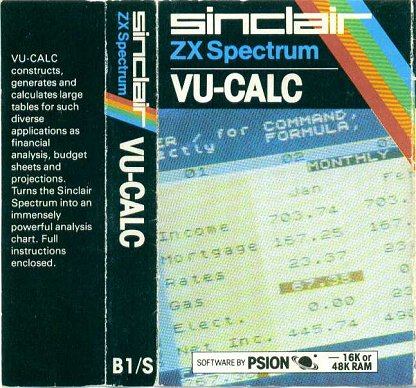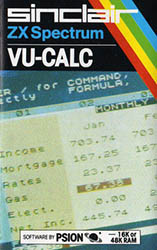
- Catalogue No :
- Original Price : £8.95
- Developer : Psion
- Computer : ZX Spectrum
- Number Of Players : 1
- Genre : Utility
- Keyboard Controls : Yes
- Joystick Control : No
Pocket calculators have become a powerful and indispensable tool to many, though they only work out and display one number at a time. They are useful because there are many things in life that are well described by a single number. There are many more things, however, which can be described more fully and completely with a table or an array of numbers organised in an ordered way. VU-CALC is a program for calculating and displaying tables of numbers and names.You start with an empty table or grid composed of boxes and arranged in rows and columns.With a simple set of commands you can invoke calculator - like formulae which link one box to another or one row to another or one column to another so that the computer can calculate a whole table in a few seconds.You can also enter data or names into particular boxes and by simply changing one or more parameters, tables for different situations can be re - evaluated and displayed almost immediately.
This provides an immensely powerful tool for financial analysis, budgets, the calculation of engineering or scientific tables, statistical analysis etc.
LAYOUT Table, Cursor and Window
On entering VU-CALC, a two-line command panel can be seen at the top of the screen, a blank labelled area is in the middle of the screen and an input line can be seen at the bottom of the screen. The blank area in the middle of the screen is a window onto the table. The table can be thought of as a large number of boxes ordered into rows or columns. The rows are labelled alphabetically and the current rows shown in the window can be seen down the left-hand margin. The columns are labelled numerically from 01 upwards and the current columns shown in the window are numbered along the line immediately above the window. Each box or rectangle is uniquely identified by the row letter followed by the column number. Thus, A01 or A1 refers to the box lying in the top left-hand corner of the table.
At any stage during the use of VU-CALC, the user's attention relates to a particular box which is illustrated as a large red rectangle on the table. This is the cursor. The cursor can be moved freely and rapidly to read or enter data, text or formulae. The cursor is moved on the table by pressing the four arrow cursor keys on the keyboard, (caps shift held down while keys 5, 6, 7 or 8 are pressed). The cursor may be moved rapidly by holding down one of the arrow keys firmly. When the cursor reaches a box at the edge of the window and the cursor keys are pressed further the window will automatically move over the table.This can be observed by noticing the column numbers or row numbers along the sides of the window changing. By this means, the user can move rapidly round a very large table(in the case of the 48K Spectrum).
Entering Data and Text
The user may think of VU-CALC as a thinking spread-sheet in which he may layout at will text and numerical data. At the main command point of VU-CALC, 4 types of entries may be made: text, data, formulae or a command.
To enter text, position the cursor at the box where you wish to start the text. Press " and now simply type in the text which you wish to enter at that position. As you type you will see the text being written on the input line at the bottom of the screen with the small red cursor on that line moving along. You may fill the whole line and use the delete key to make alterations. When complete, press 'ENTER' to insert the text onto the spread-sheet.
To enter a number in any box, simply position the cursor where you wish to enter the number and type in the number followed by the 'ENTER' key. The number will immediately be shown in the current box.
To calculate a number at a particular box using a formula, position the cursor at the appropriate box and simply type in the formula. When the formula as shown on the bottom input line is correct press 'ENTER' which will apply the formula to the current box and which will calculate the data immediately at the appropriate boxes. A formula may be applied to many boxes with the # Repeat command; VU-CALC will automatically distinguish between text, data and formulae.
When the bottom input line is empty, typing a '#' will set VU-CALC into the command mode and a list of commands will appear on the top two lines. By pressing the first character of the required command, the command will be executed subject to its appropriate parameters.
Formulae
The real power of VU-CALC comes from the use of formulae for boxes, rows or columns which can generate the data you require for your tables. The syntax of a formula includes the use of constants(numbers), references to the numbers in other boxes and the simple arithmetical operators: +, -, /, *.The numbers in another box are always referred to by the box reference of row letter followed by column number.
In constructing formulae you may think of the box references as variables and the formulae as simple algebraic expressions using these variables, constants and the arithmetical operators. Some examples of such formulae are: -
B1*1.03
D12*(B2+1.5)/C1
D7-C7
A formula can refer to one particular box or it may be repeated along a row, down a column, or across a block. To achieve this, the # Repeat command is used (see below under commands).
Formulae are always applied relatively. For example, in the Repeat command, if the current formula is being applied to a sequence of boxes along a row then the column references in the formula are always incremented as the formula is applied sequentially along the row.For example, if the formula '1.03*A1' in the box A2 was repeated along the row A then the formula in box A3 would be '1.03*A2' and the formula in box A4 would be '1.03*A3'; etc. The same relative concept is applied down a column or over a block where the row letters in the formula are incremented sequentially.
If, in a formula, you wish to refer to an absolute box reference which does not alter when repeated, the box reference in the formula should be prefixed with the character '$'. Thus, for the above example, the formula '1.03*$A1' when applied to the row A would always refer to the contents of box A1 only.